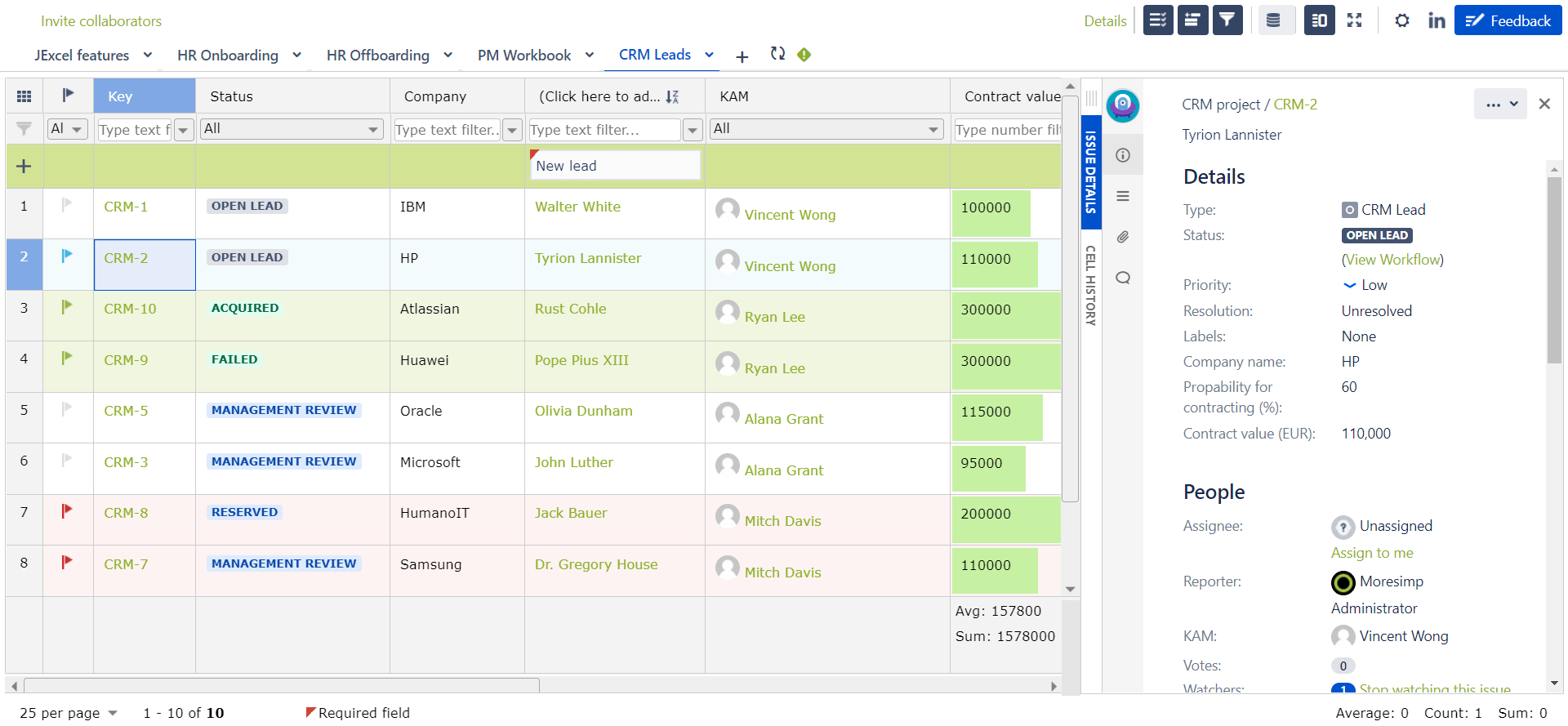JExcel for Customer Relationship Management
Keep your CRM data in one Excel-like place with JExcel add-on!
Although Jira is not designed as a CRM platform, you can manage sales leads and all customer-related information in one place with JExcel, an Excel-like add-on for Jira available in the Atlassian Marketplace.
CRM for Jira
Keep your CRM data in one Excel-like place with JExcel!
Each company needs a well-organized customer relationship platform for optimal sales performance. But is it possible to have CRM in Jira?
Altough Jira is not designed for customer relationship management, some smart solutions are available to manage CRM data within the software. How to put together a CRM platform in Jira? Let’s see a solution for that!
Your challenge
- You have many Jira projects with CRM data.
- You want to manage sales prospects and existing customers with all related information, such as owners/key account managers, lead status, revenue or contract data.
- You need to manage several Jira custom fields, such as single or multiline text, number, radio button, cheklist, single or multiple choice, data picker or data-time picker, at the same time.
Jira as a CRM in practice
We put together a simple Jira workflow to display our lead management process to show how JExcel can support your work as a sales or key account manager.
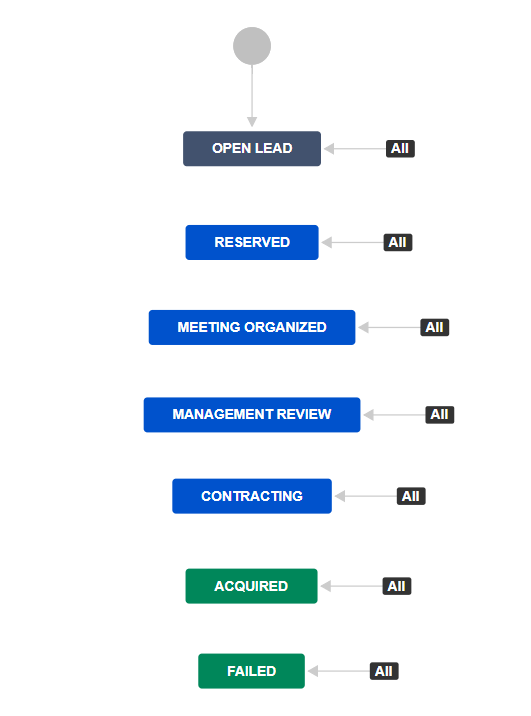
JExcel makes your CRM easier!
JExcel is a super fast issue editor that makes Jira more familiar to business users who have got used to Excel or spreadsheets. JExcel a great tool for professionals who are looking for a quick way to edit bulk issues or to filter like in Excel!
How JExcel affects your CRM? Check out the functions, which make your life easier!
Cozy interface
Arrange your CRM data in one Excel-like view!
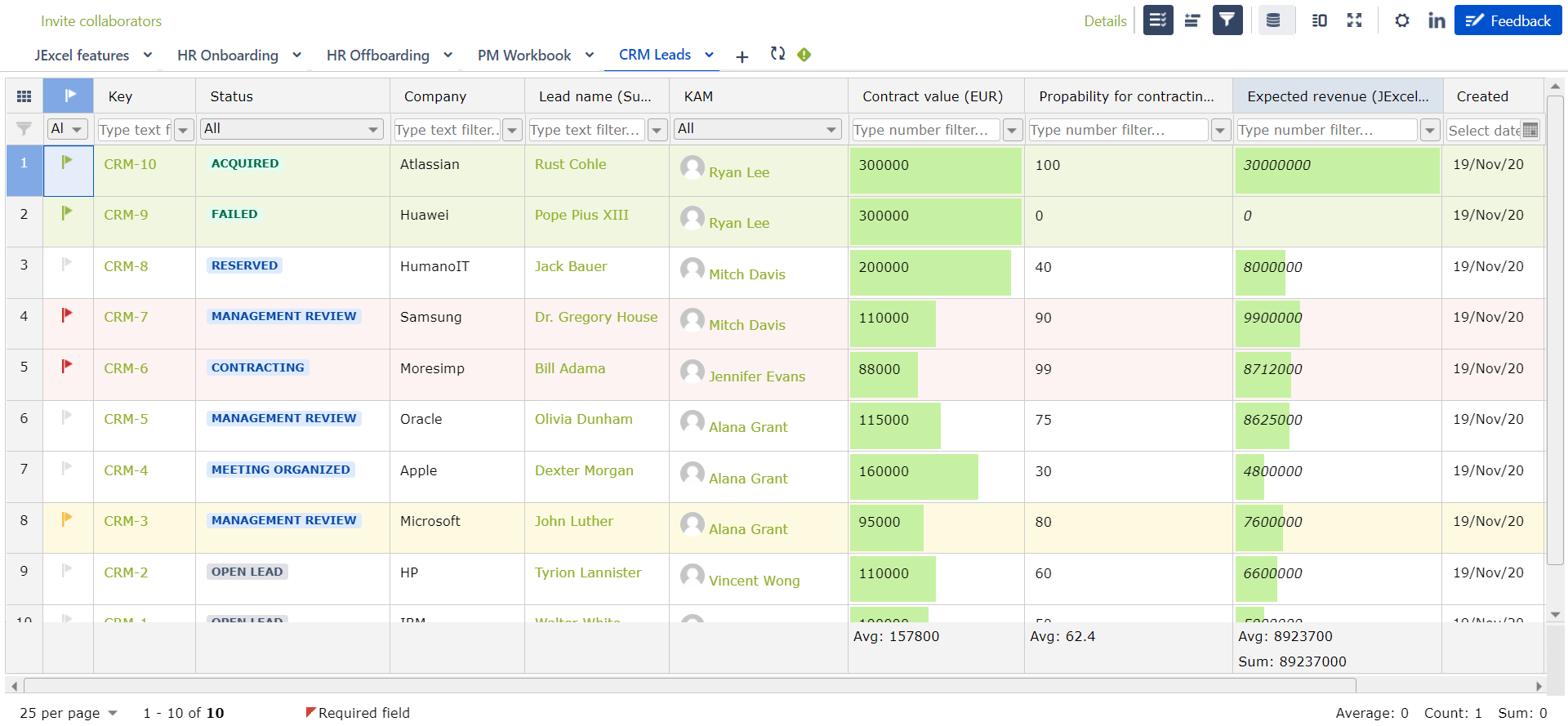
Transparency
Colour Jira tickets which represent leads and keep them organized by flags!
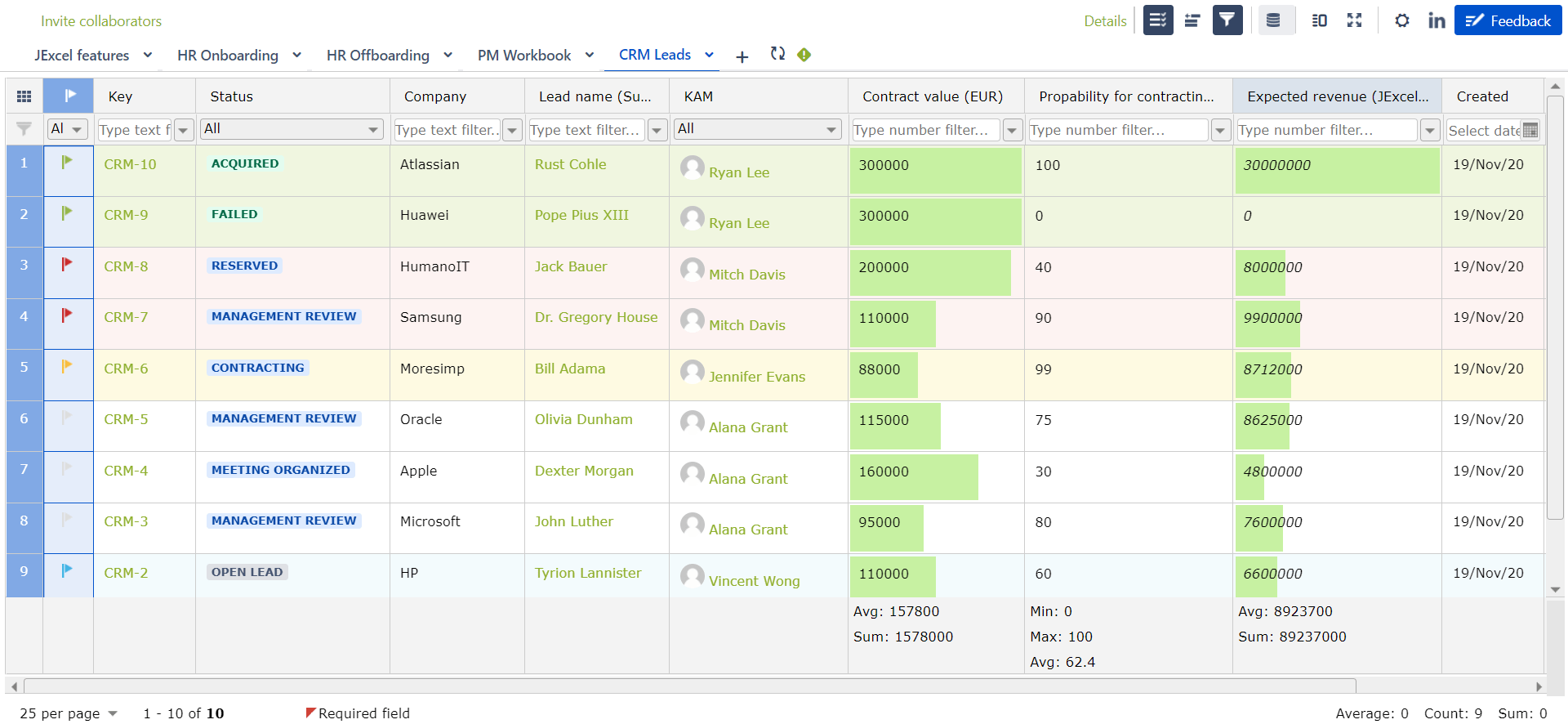
Easy status-management
What is the status of your lead? Is it open, reserved…or a meeting is just being organized? Manage all lead status in a single view!
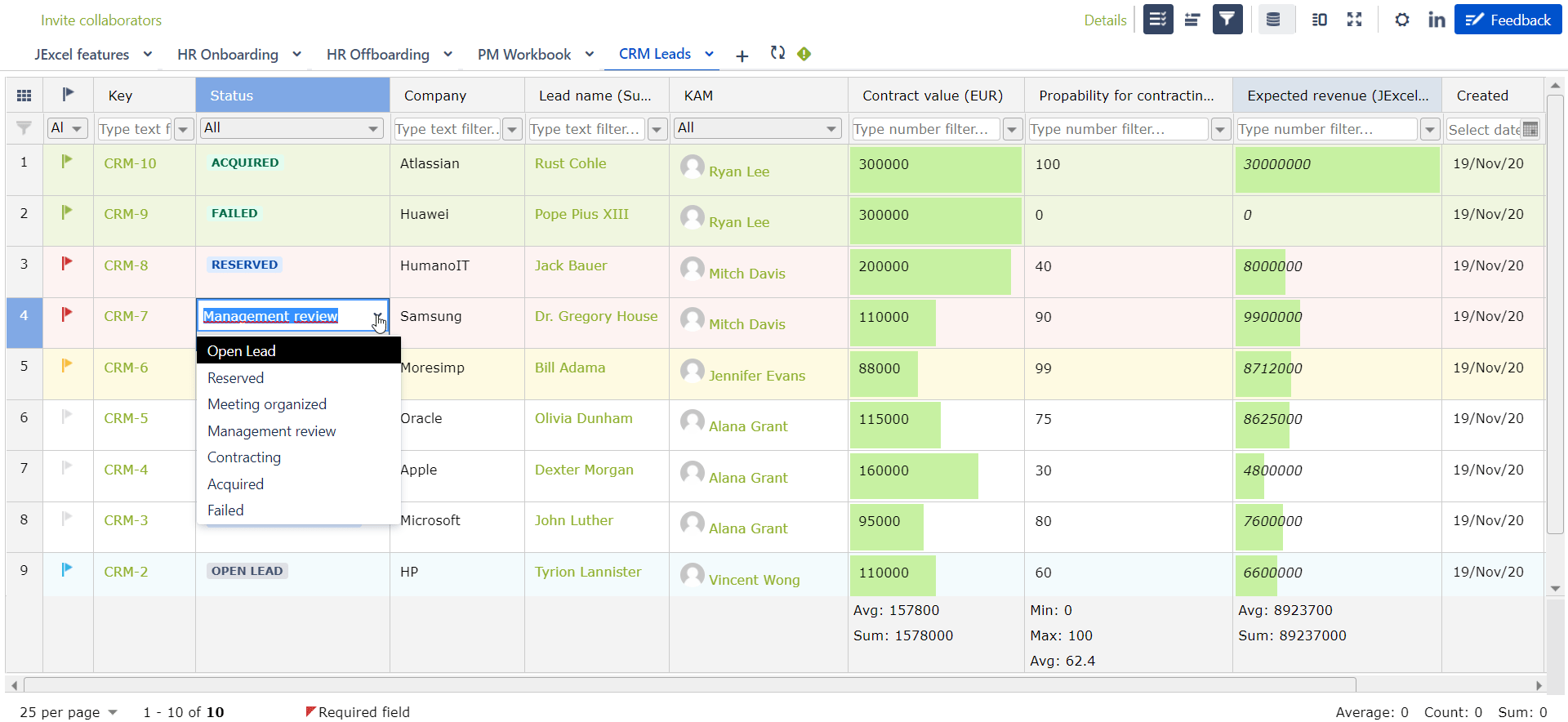
Quick assesment
Compare contract values, expected revenues with charts!
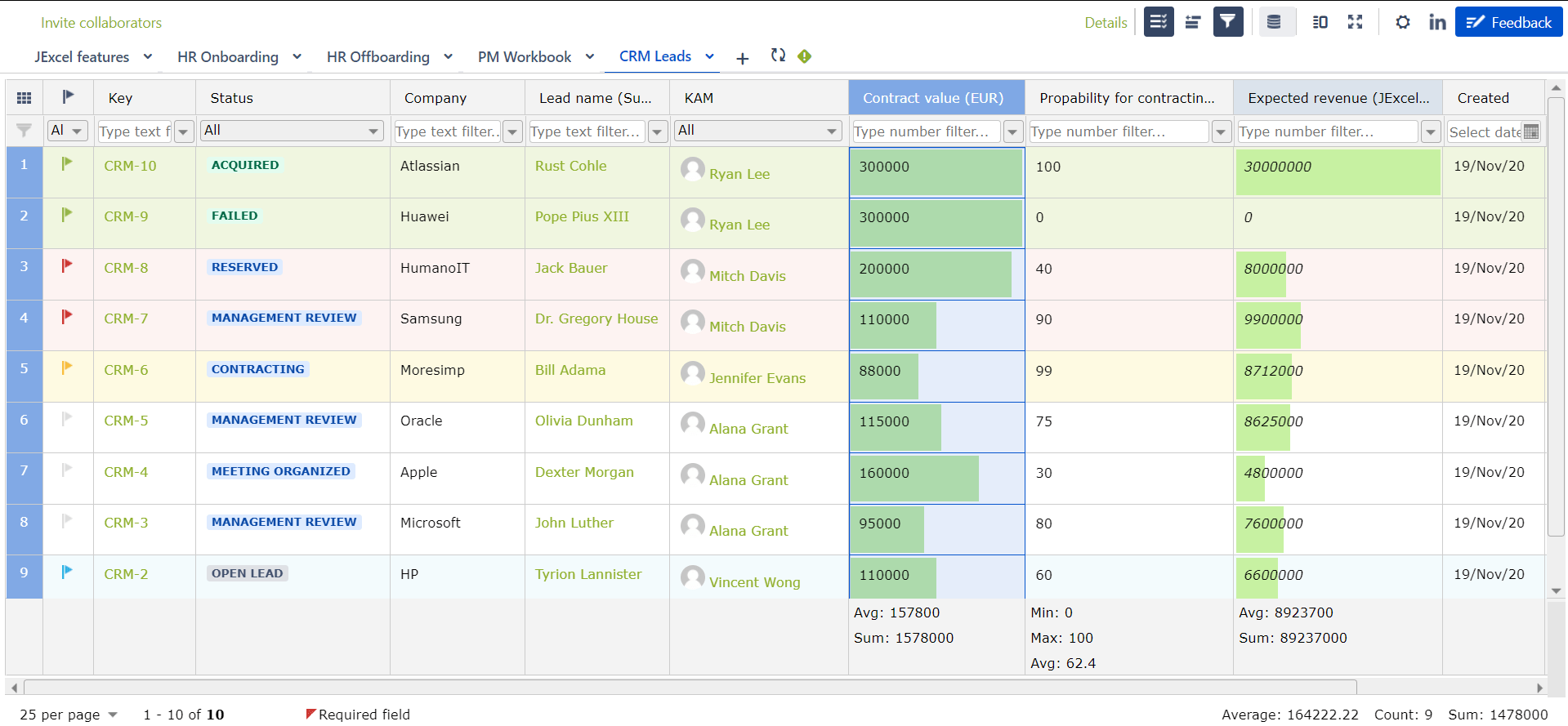
Quick reports
Create reports and filter data for key account managers, leads, new contracts, etc.
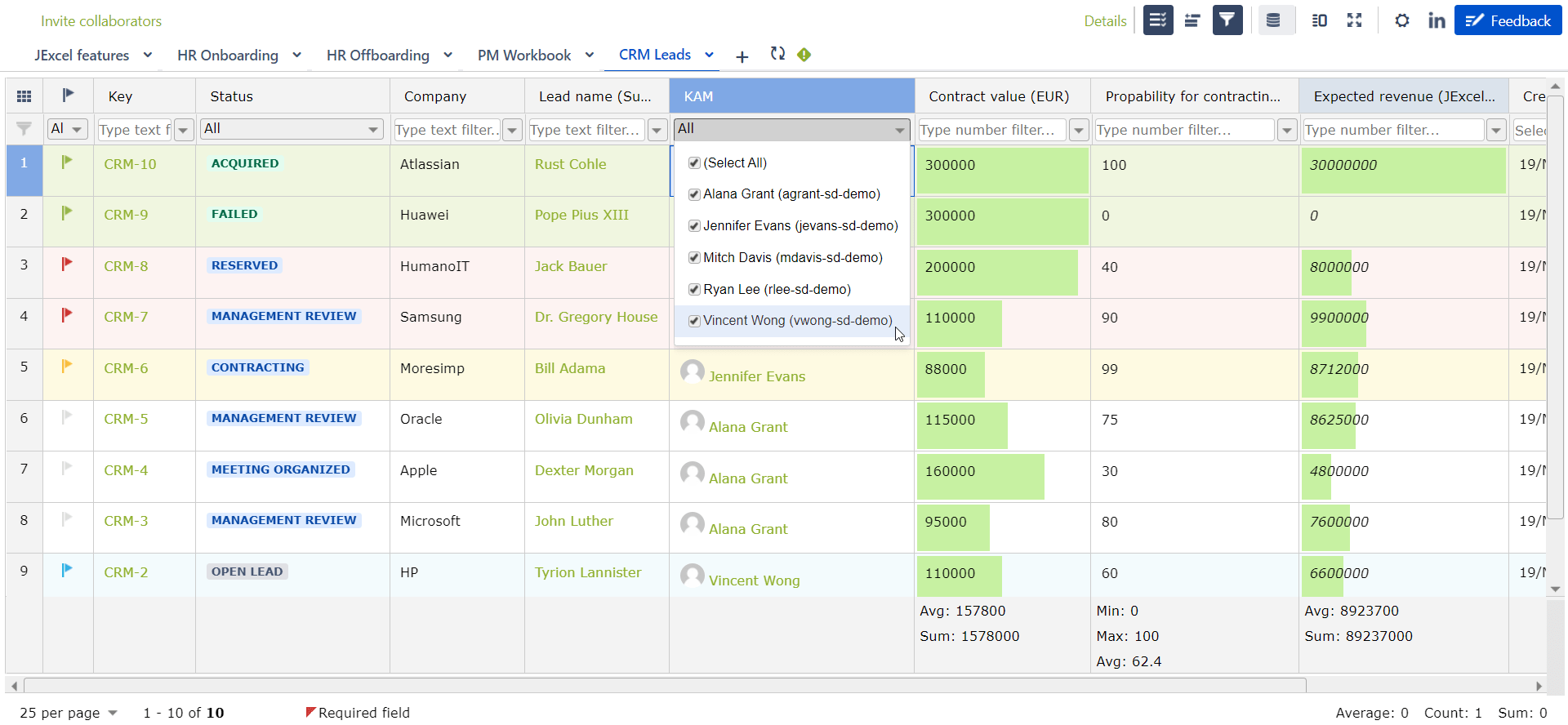
Reports can also be made for specified time frames.
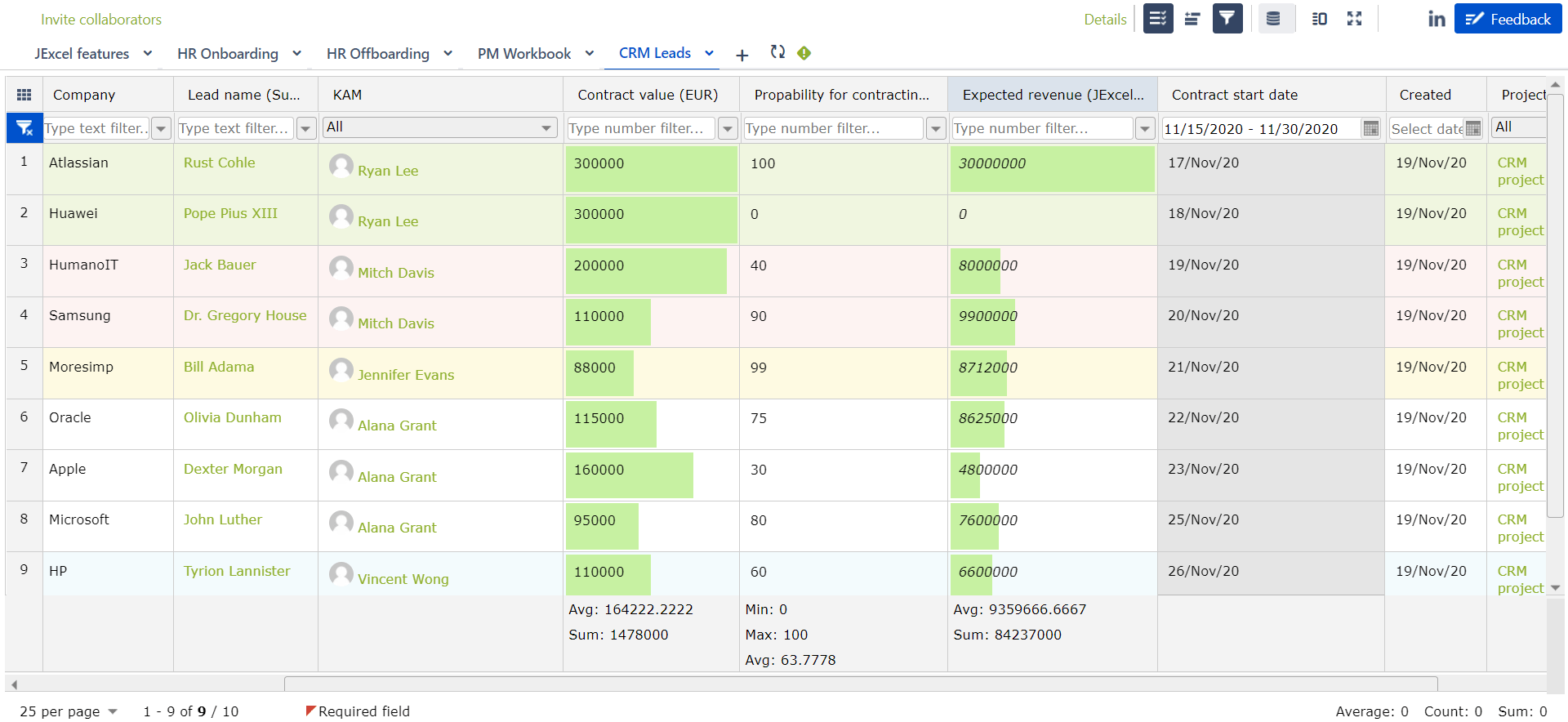
Visualization
Make numbers consumable!
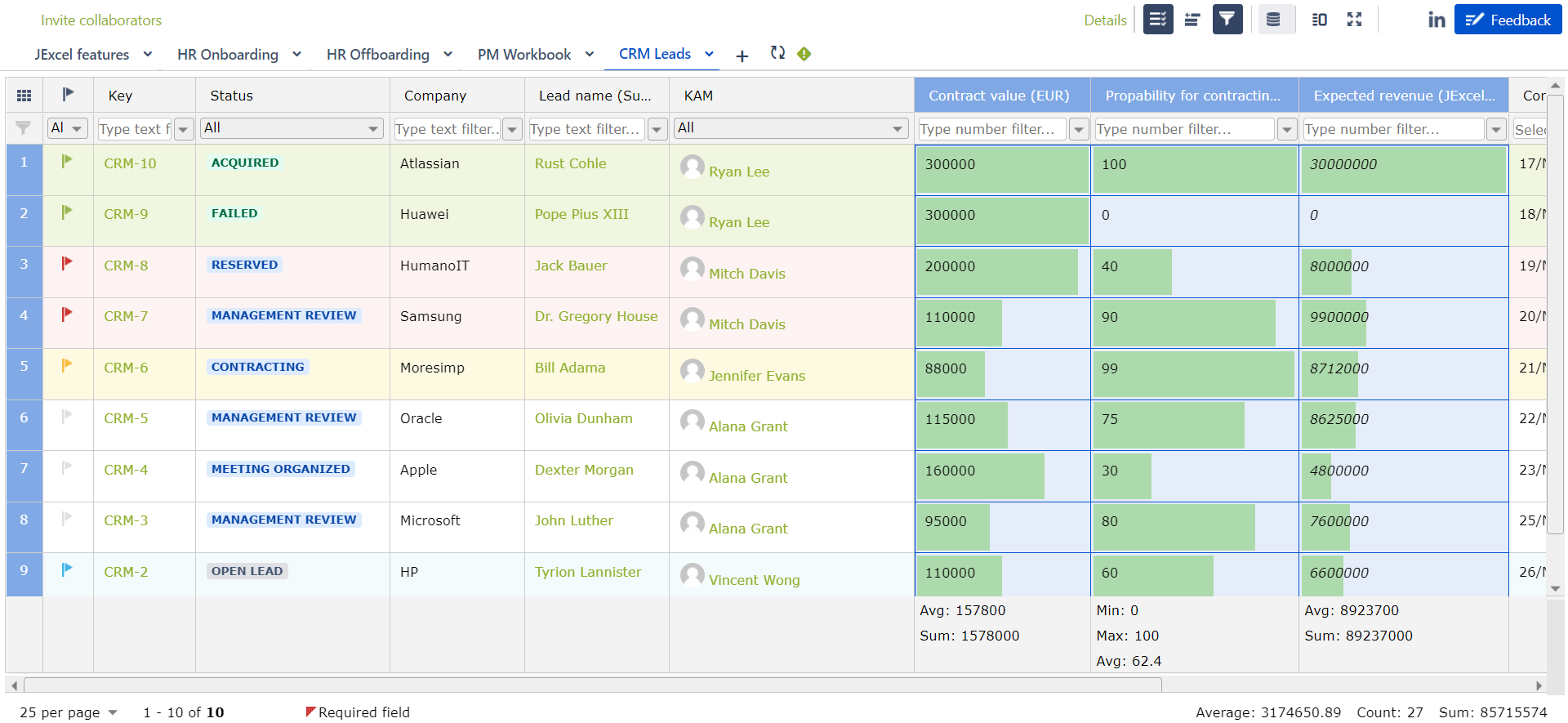
You can filter and visualize numeric values at the same time, for example for showing contract values in a certain time period.
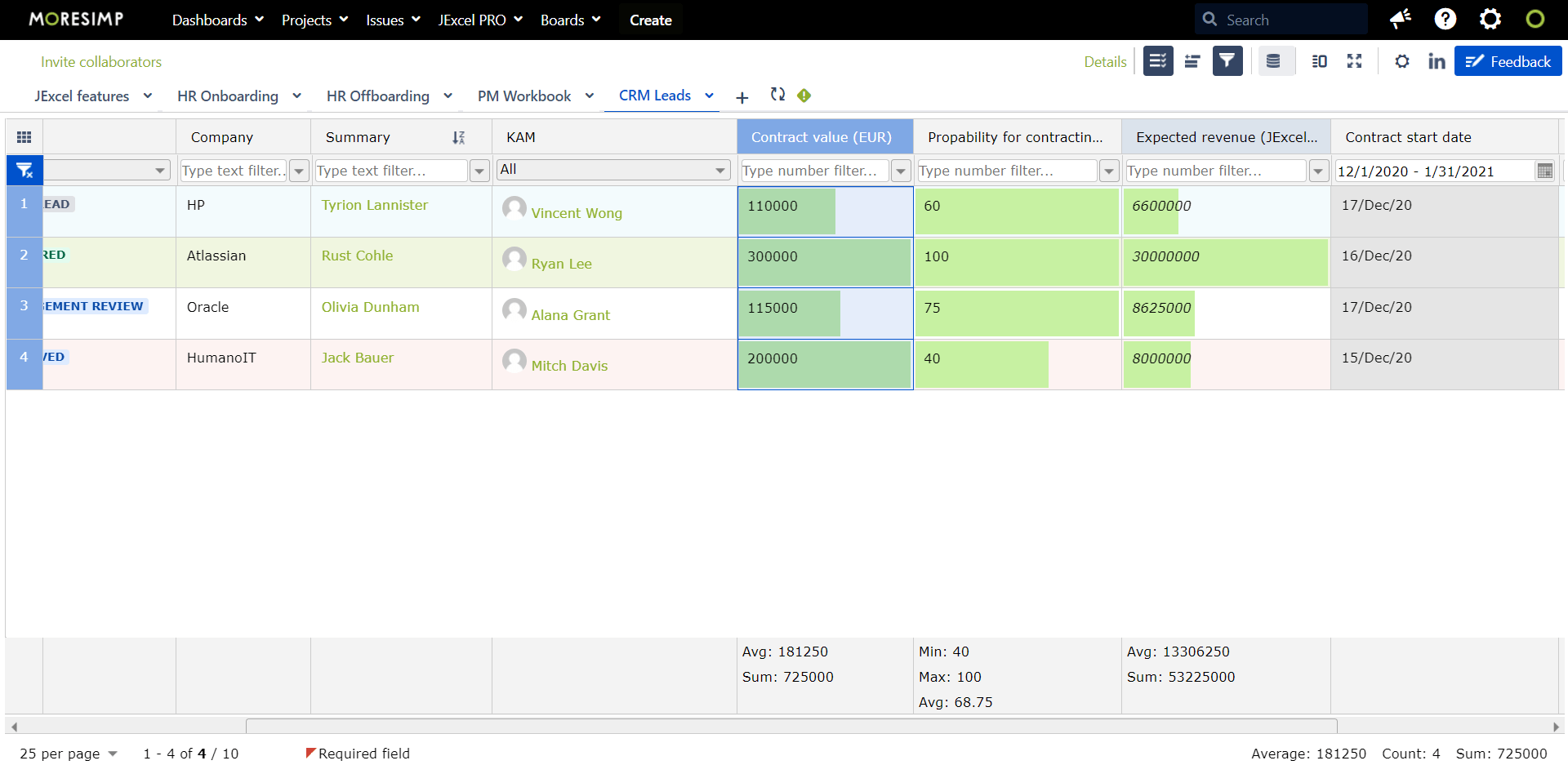
Independent work
Create calculated columns on your own instead of going to your Jira administrator for new custom fields and scripting. See average/sum/min/max values for numeric or financial columns.
You can also rename your Jira fields to better suit your needs (it will only be visible in your workbook).
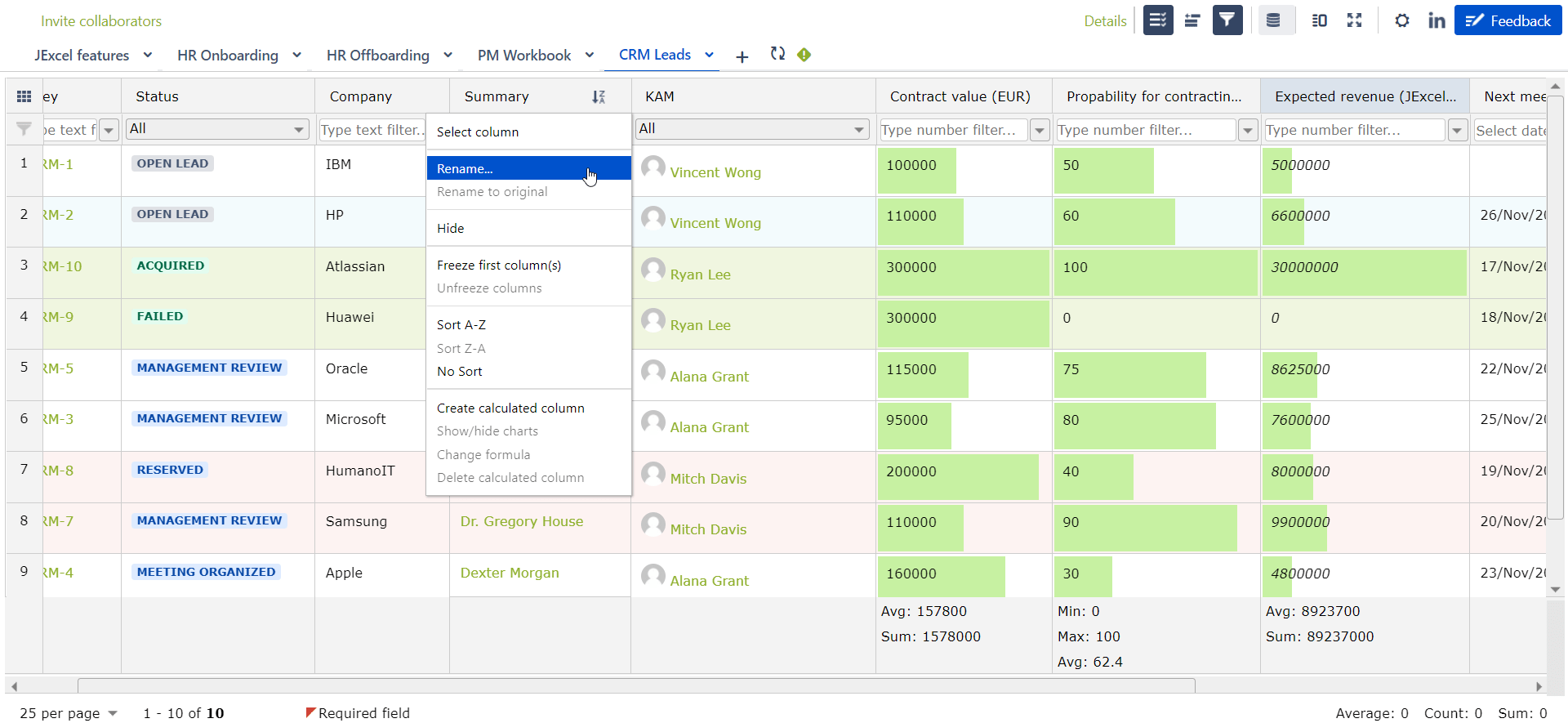
Integration
Create new tasks directly from your workbook!
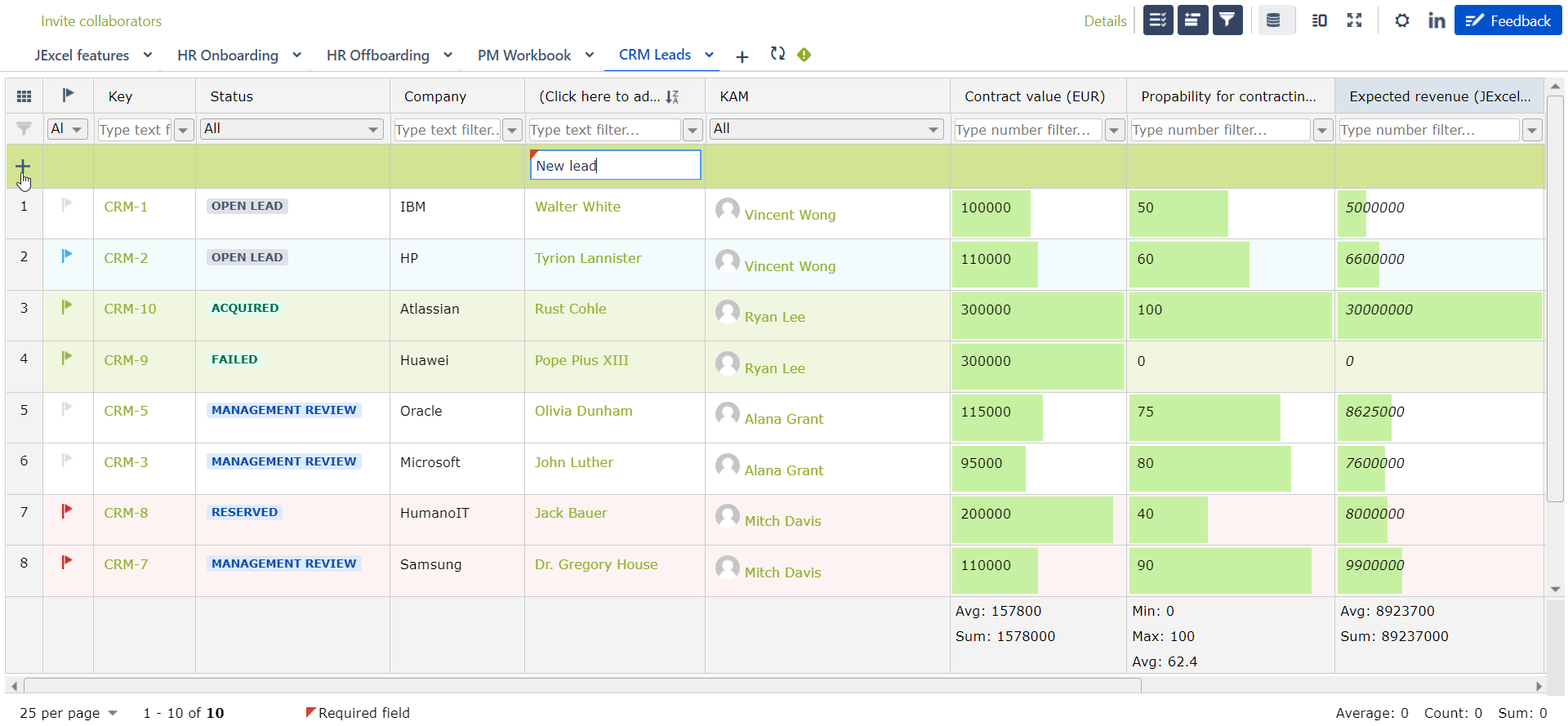
You can also view task details directly from your workbook by opening JExcel sidebar (similar to issue detail view in agile boards).
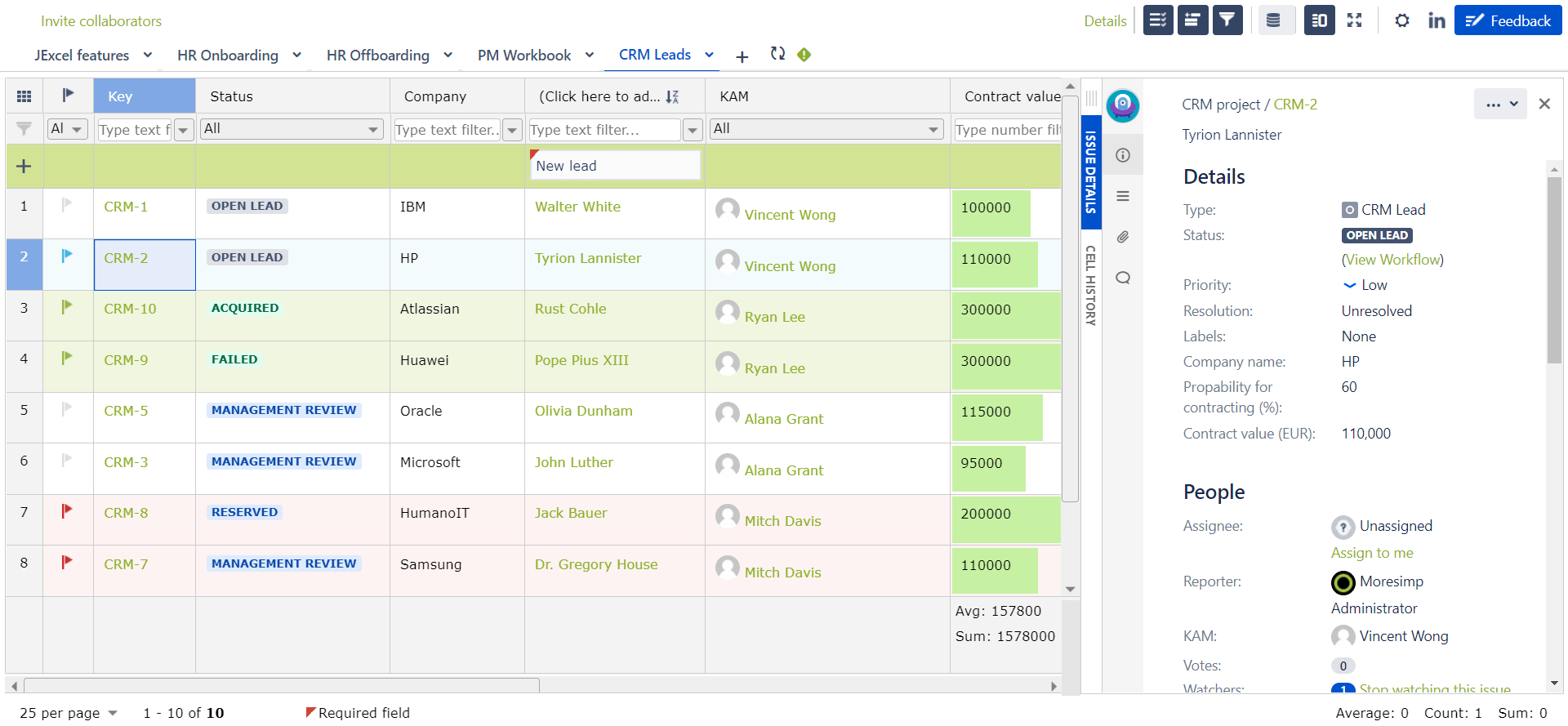
Cooparation
Check out if your colleagues have left any comments about a lead or uploaded a new document.
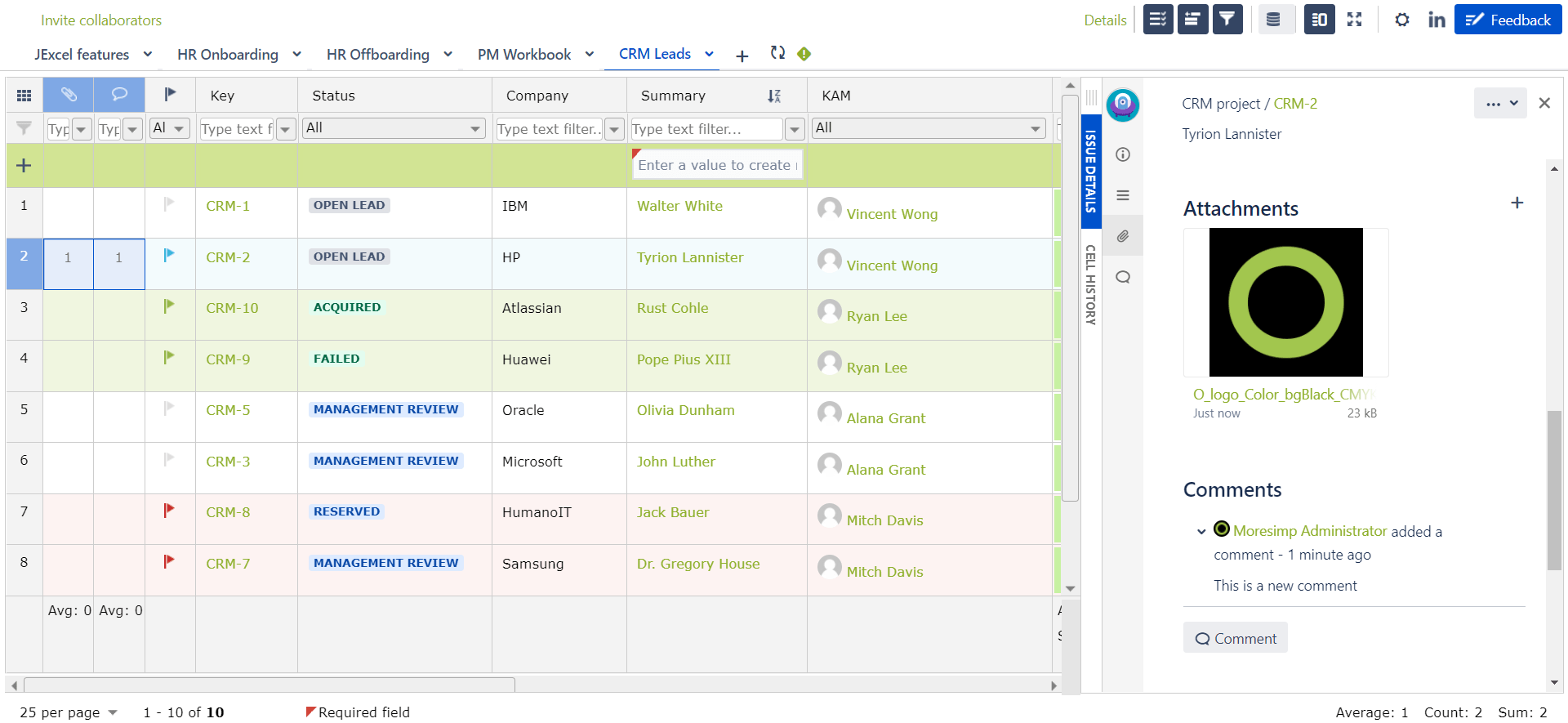
You can also view task details directly from your workbook by opening JExcel sidebar (similar to issue detail view in agile boards).