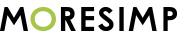Why is Jira important? With the development of accessible and effective software, the nature of project management and just general team or office management has changed. Gone are the days of fax machines and filing cabinets, or even the desk calendar. Almost everything can be documented and reviewed on the computer simultaneously with other colleagues. Bugs and issues, albeit not yet a thing of the past, can be easily discovered and tracked. Transparency, accountability, and efficiency of projects and task completion amongst a team has never been easier. And Atlassian is leading the way in the world of software development with their flagship product, Jira.
Based on the company’s clientele it makes sense that Jira would be Atlassian’s most prized product. As a piece of software specifically used for issue or bug tracking and product or project management, Jira is a multi-purpose tool. This allows for diversity in who can and who already uses the software. Some of Jira’s biggest users are household names and drivers of the social media world. Think LinkedIn, Twitter, IBM, Sony, and Uber big. As a piece of software assisting companies that literally have a direct impact on people’s daily lives it would be unwise to not know a little bit more about Jira.
The Birth Place of Jira
Founded in 2002 by Mike Cannon-Brookers and Scott Farquahar, the Australian software company of Atlassian serves over 135,000 customers who are primarily developers, projects managers, and content management teams. The launch of Atlassian Marketplace in 2012 allowed third-party developers to offer project management plugins for Jira. Making it an even more powerful and versatile tool. In 2019 Jira Ops, the new addition to the Jira Software package, will provide modern incident management, a tool for IT teams to help recognize and resolve incidents faster.
Jira — The Master of Issue Tracking, Management, and Reporting
So, what is Jira? How is it used? Who can use it? Jira, whose name derives from Japan’s infamous monster Godzilla, or in Japanese – Gojira, is used for issue tracking and management, product management, project management, and reporting. It is an agile project management tool that supports agile methodology. To clarify, agile project management (APM) or an agile project is completed in separate sections, where each section is reviewed by a team, and then used to take the next step in a project. Having a medium, platform, or software which allows large projects to be broken down, but still connect to the larger picture are crucial to the success of said project.
How it makes your team happy?
The Jira software manages and maintains issues and bugs by following the progression of said issue or bug until the problem is resolved. It provides a single view of what is being tracked and serves as a valuable tool when applied to the big picture of a project or company. Insofar as a tool of project management, not to be confused with product management, the Jira dashboard serves as an interactive platform for teams to work together when developing and implanting a project. Jira’s reporting feature provides the necessary and very useful documentation of all records and tasks performed by a team to then refer back to when needed.
Jira packages
Jira is available as a cloud service or can be hosted on a company’s own server. Jira is offered in three different packages: Jira Core, Jira Software, and Jira Service Desk. Jira Core is the most basic and generic of the Jira software. It can be used to manage projects, monitor details, measure performance, and keep a team organized. Basically a business project management software. Jira Software is Jira Core with agile project management. And Jira Service Desk is geared towards more IT or business service desks offering automation, self-service, Service Level Agreements, and Customer Satisfaction reporting and collaborates with Jira Software.
Who Use Jira?
Jira can be and is used in a variety of industries, including, but not limited to professional services, healthcare, IT/technology, finance and retail. The software is available for free to open source projects that are non-academic, non-commercial, non-government, non-political, non-profit, and secular. The full source code of Jira is available for academic and commercial customers. The diversity of Jira users is proven by its clients, like The Telegraph, Domino’s, Audi, Carfax, eBay, Yahoo, T-Mobile, Capital One, Yelp, and Buzzfeed. It is no wonder why Jira is a leading piece of software, almost any industry can use it.
The software for versatile purposes
Speaking of who is and can use Jira, its project management capabilities benefits different types of teams in compliance, marketing, or remote companies. When a company is launching a new marketing campaign, they can use Jira to create and monitor the campaign. It serves as a communication tool between the project manager and writers, or designers, or any other contractor/freelancer that may be a part of the team. Trading or banking firms can use Jira to track accurate workflow, ensure proper documentation, and supply the necessary information if ever audited. Teams working remotely can use Jira as a virtual office space to refer to, communicate on, and submit work.
The working of Jira system
But how does Jira really work? The system administration has the most power with access to an audit log, issue linking, using mail in Jira, creating watch lists, and issue collectors. The goal of a management system is to help an individual or company manage projects and delegate tasks to others. A project in Jira is explained as a collection of issues, administered by schemes for the specific issue type. An issue type can be a bug, a feature request, an enhancement, a new feature, or a sub-task. An issue type is essentially an item that can be created and tracked. The issue is displayed on the Jira screen and this is where the issue can be edited and viewed. Workflow refers to the process and progress made on an issue and made visible on the software. Multiple workflows can be used to each issue type. Jira’s additional functions include issue security schemes like setting permissions on who can see or access what, and notifications.
What does a “workflow” mean?
Understanding what workflow means in the context of Jira can be a little confusing and is perhaps the most loaded. But in the most basic terms workflow is first creating an issue or something to do, marking it as “in progress” while work is being done, and then once finished is marked “done”. Simple enough right? Workflow involves task management, project management, and process management and Jira helps to visualize all this in manageable portions. Again, sounds uncomplicated, but when put into action, managing a team of people to get a task done is always easier said than done. Having a well thought out plan of action and participating in best practices makes a huge difference. Although powerful on its own, plugins allow for a more versatile piece of software. For example, plugin options could offer a whiteboard where you can pin reminders of items or tasks. Additional plugins can also allow for more transparency on who’s working on what, and the issue’s current status.
Confluence for Jira & Other Plugins
Jira’s adaptability and many plugins or add-on software, made available by Atlassian and third party providers (TPPs), suited for Jira is what makes the software what it is. First launched in 2004 and written in Java, Confluence is a collaboration tool/editor, again published by Atlassian, and arguably Jira’s best partner. It serves as a wiki tool where teams can collaborate and share knowledge in different spaces or pages delegated to different members of a team. Confluence tracks work alongside with meeting action items, to-do tasks, and small team projects. Planning and managing information happens in Confluence, whereas work or labor is managed in Jira. Think of Confluence as where planning happens and that plan is put into action in Jira. Confluence works with the details and Jira manages the bigger picture.
The TOP features of Confluence
The top project management feature of Confluence, which is embedded into Jira, is the interactiveness of Confluence pages. Instead of just adding information, meetings are planned, tasks assigned, and decisions can be made on said pages. Everything is done in one place. Task management in Confluence is unique in that a task can be added anywhere, including meeting notes, with the use of a tag that includes the assignee and due date. Team mates are then automatically notified. To simplify the decision making process, separate pages purely for this purpose can be created and include relevant individuals to keep from detracting the larger project. This page can then be referenced by those who need more information on how a certain decision came to be if they were not a part of that original decision making meeting. File sharing in Confluence is also super easy and tracked so everyone knows where and how something got somewhere. If there are any doubts of Jira’s use as a project management tool, pairing it with Confluence would indeed squash them.
Other useful plugins for Jira
The importance and functionality of plugins for Jira cannot be stressed enough. Some of the most popular plugins include Tempo Timesheets for Jira by Tempo. This plugin offers useful functions in regards to time like, accurate time tracking or work time tracking like vacations, sick or paid leave. It also offers options for quick reviews of timesheets. Another popular plugin is Structure for Jira by Russian ALM Works. Structure visualizes progress across projects and teams. It provides personal and company-wide overviews of projects. It also establishes visual relationships between projects and hierarchies. Automation for Jira by Code Barrel Pty Ltd is an easy to use and customizable plugin that gets rid of all the issues associated with automation. Big Picture Project Management & PPM by SoftwarePlant provides a friendly drag and drop interface with functionalities for roadmap, resources, risk management, and Gnatt charts. Lastly, some plugins bring a little more fun to the workspace like Icons for Jira by Code barrel Pty Ltd whose plugin incorporates custom icons to custom fields.
The cost of the rockstar management
Time to talk about Jira’s monetary price tag. In the grand scheme of project management software, Jira finds itself comfortably at the middle price range. Jira’s pricing is conveniently listed on the Atlassian website, something many of its competitors do not do. Prices are dependent on whether or not the package is being purchased to use Jira Cloud, Jira Server, or Jira Data Service. If hosted on Jira Cloud and depending on a company size Jira can be extremely affordable at $10 a month for small teams of up to 10 users. The price changes to $7 per a user for the first 100 users, then $5 per user per month for the next 150 users and then $1.10 per user per month for each additional user over 250. These prices does not include the prices for additional plugins, but luckily many are available for free.
Jira Server or Jira Data Service are priced by company size. Jira Server is offered at $10 for 12 months for up to 10 users. Naturally, the price increases with more users. 25 users costs $2,500. A company of 500 users will cost $24,800 to use Jira Server. More users past 500 sees a more leveling out in cost to user amount. Jira Data Center, which is definitely priced for larger companies, has a minimum option of 500 users at the price of $12,000 per a year and increases in price with additional users at a linear rate. So, 1000 users would cost $24,000, 2000 users at $48,000, and so on. And again, the prices for Jira Server or Jira Data Service to do not include the cost of additional plugins.
Use it when you are successful, or use it to be successful?
Looking back at the companies known for using Jira software, it is no surprise that those names use Jira. Jira is not the most expensive project management software out there, but it is certainly not the least expensive. These companies can afford it and have the benefit of having their own IT/technology teams to help make sure whatever software they are using is being used efficiently. But there is another side to that coin. Could it be argued that these companies have done so well because of their choice in software? Regardless of what the answer to that question is, Atlassian’s Jira is not just a piece of software, but is also its own brand that has acquired the trust of some of the biggest names across a variety of industries.
Some potential drawbacks of Jira
Despite the popularity of Jira and its overall use by a lot of big names, there are definitely some drawbacks to using the software. The hardest hitting probably being its UI. Jira started out as a bug tracking and morphed into this intense, but effective project management tool. Its unfriendly UI is the result of a one-size-fits-all type of solution. Unless one is already familiar with using a project management software, it will take some time to know, understand, and really be able to use Jira. Jira is a flexible piece of software and can be manipulated into a tool to suit a team’s need, but at the price of time. Trying to figure out how to properly configure Jira again takes time and a lot of patience. That said once Jira is where it needs to be, its capabilities are arguably incomparable.
The future of Jira
So what is the future for Jira? What’s next? As an issue tracking and project management tool, Jira is here to stay with its large user base and presence within companies that effect people on a daily basis. Jira in it of its own has made a substantial claim within the software world, but it cannot live on its reputation and quite frankly cannot be stagnate. Atlassian will have to continue to develop an even better product and face those meme-like criticisms of Jira head on. One of the software’s biggest criticism is its user experience and it will be absolutely crucial for Atlassian to remedy this. Newer generations are looking for absolutely seamless digital experiences whether it is at work or in their personal life.
The digital climate is and has been changing with the most if not all software requiring the use of plugins and add-ons developed by other companies. Plugins that integrate with Jira well, also play a factor into its further success. On a much broader scale, the idea of work and how it gets done is evolving with more of a move to remote teams and working from home. It has already been discussed that Jira works well for remote team and this may be key to it maintaining its relevance and popularity. If work culture continues changing to more remote work experiences, Jira will have to adopt an interface and system that is more accessible all over. Something else to think about as well is how long agile management will be considered the best or preferred way of management. Atlassian has proved their ability to develop Jira as a very useful tool over the past decade and a half, but just how much more can they build on top of it? An interesting future is ahead, not just for Atlassian, but the software industry in general as it adapts to the demands of a more tech savvy generation less interested in the typical 9-5 job and knows just a bit more about computers than their predecessors.